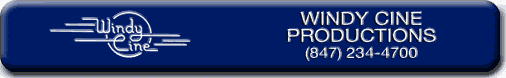
http://en.wikipedia.org/wiki/SMPTE_color_bars
Scroll down to: “Calibrating a Monitor using SMPTE Color Bars”.
Hopefully, the monitor has been powered on for at least 10 minutes. Settings change as the monitor warms up. It’s probably a good idea to check it again right before you start shooting. This is a good time to plug in the headphones to see that you getting sound from the camera.
Get a couple of comfortable chairs for the talent and the interviewer. Set the talent’s chair 10 – 15 feet away from the camera and mark the position of the legs with some camera tape on the floor – (see the shooting diagram). Place the interviewer’s chair so it won’t be in the shot, but as close to the camera axis as possible. This way the talent will be looking more directly at the camera and we will see the talent’s eyes more clearly.
Next, set up and place the light stands in their approximate positions. Put the lights on the stands and plug into a working 120 volt / 15 – 20 amp outlet or extension cord. We use a Mole-Richardson DigiMole 200 watt HMI with a small Video Pro Chimera (24” x 32” with either the 1/4 or 1/2 grid cloth inside) for our key light. This is a daylight balance light (5600º Kelvin). We also use 2 Mole-Richardson Tweenies lamped with 300-watt tungsten bulbs for our edge and background lights. Use a couple of pieces of Rosco CTB Full Blue Cinegel and clothespins to bring these tungsten balance lights (3200º Kelvin) closer to the daylight range of the HMI. Rough in the lights, we’ll fine-tune them later.
Set up the background 10 to 15 feet behind the talent’s chair and centering on the camera axis. Raise it up to standing eye level for now – we will fine-tune that later, as well.
(continued on page 6)
Home | 1 | 2 | 3 | 4 | 5 | 6 | 7 | 8 | 9 | 10 | Printer Friendly | Close Window
Chicago Film and Video Production and Post Production Services
for Television Broadcast, Tape, DVD, iPod or for the web.
Telephone (847) 234-4700 • www.windycine.com
© 2007 Windy Cine, Ltd.
All Rights Strictly Reserved.